Adding API implementations to your LibGuides
At the time of this writing all of the content on APIs for Librarians can be easily added to your guides. This guide will take you step by step, with screenshots.
TLDR:
You'll need an HTML box and a Media/Widget box and any custom CSS added to the page's custom CSS. We add our javascript in the Media/Widget box and not at the page level because of the page level character limit.
Full instructions:
Add a new box
Add a new box as you would any other. 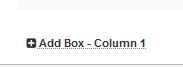
Add a Rich Text/HTML Content Block
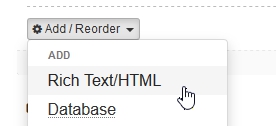
Your basic building block of LG. This is where we will put the HTML portion of our API implementation. Take note, you have to add it via the HTML editor portion and not as rich text.
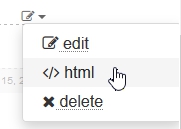
Add a Media/Widget Content Block
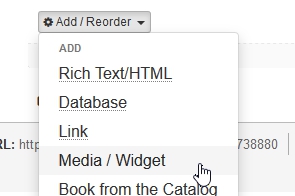
This is where we will post the Javscript portion of our business. You must wrap the code from APIs4 in script tags: <script> </script>
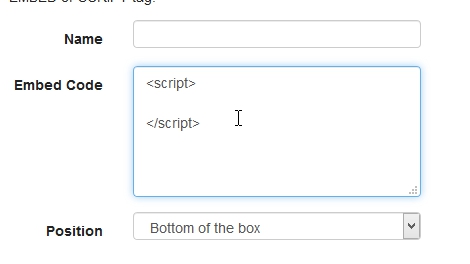
Add Custom CSS to the Page's CSS
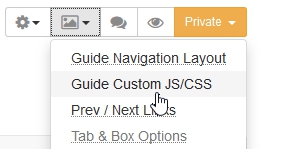
Near the top of the screen is where the buttons are that will allow you to add things to your guide's custom CSS. We don't add our javascript here because of the character limit. Make sure you wrap your CSS in style tags: <style></style>
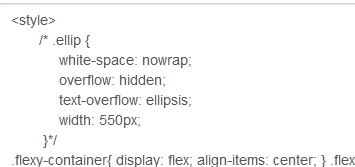
All done!
Congrats! You just harnessed some API power!
If you have questions feel free to contact me.
-
Posted: Thursday, Dec 21, 2017
- libguides
- APIs for Librarians
- projects
- APIs
- javascript
- guide
Tags: